What is Smart Home Security
Explore our range of home security kits featuring sensors, alarms, and smart locks, providing tailored protection for your needs. See our top tips and advice below for the ultimate security setup and bonus peace of mind.

Why you need Smart Home Security
Home security offers peace of mind with cutting-edge technology. Wireless and wired cameras let you monitor your property from anywhere, effectively deterring intruders. Video doorbells allow you to see and communicate with visitors before opening the door.
Remote access
Control your home easily, whether on the go with your phone or conveniently with your smart hub.
Simple set up
Install your home security in an instant with no fuss setups for most devices.
Peace of mind
Easily monitor your security cameras, no matter how far away you are.
Never miss a thing
With the right video doorbell, you’ll never miss a caller or delivery again.

Fits your lifestyle
With so many smart home security options out there, finding the right one can be tough. Let us help you choose the perfect system for your family.
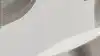
Fits your space
Check out our guide to find the right smart home security system that fits your home and keeps your family safe.

Fits your budget
Finding the right smart home security system means finding the right price too. The Good Guys offers great deals on security systems every day—check them out now!
Types of Home Security
With so many smart home security systems available, one will be the perfect fit for your needs. Whether you want to understand the differences between various systems or just need help finding the right option without getting bogged down by technical jargon, this security guide will help you choose the ideal solution for your home, budget, and lifestyle.
Wireless security cameras can be used individually or as part of a multiple-camera set-up. Connect it by Wi-Fi, cable, or a mix of both!
Be fully covered with a smart home security kit. Most kits include wireless tech that can connect to multiple cameras which stream to your device.
See, hear and speak with visitors from anywhere with a video doorbell. It lets you stay conveniently connected to home—no matter where you are.
Manage your smart home effortlessly with a smart hub. It lets you control all your connected devices, automate routines, and monitor activity from your smartphone—keeping you seamlessly connected and in control wherever you are.
“Smart home technology has revolutionised home security, It used to be only very wealthy people who could afford monitored systems for a secure home, but now anyone with a camera and a good Wi-Fi connection can have that peace of mind.” - David Linehan The Good Guys Buyer - Home Automation Buyer
Control access to your home from anywhere with a smart lock. It lets you manage entry, grant access, and monitor who’s coming and going, all from your smartphone—keeping you connected and secure no matter where you are.
Keep an eye on your little one from anywhere with a baby monitor. It lets you see, hear, and even talk to your baby remotely, ensuring you stay connected and informed no matter where you are.
Stay alert and protected with a smart smoke alarm. It provides real-time alerts and notifications right to your phone, so you can stay informed about potential hazards no matter where you are.

Choosing the right Home Security
Check out our guide to help you pick the smart home security system that’s best for you and your home.

Discover Eufy’s 3-in-1 Video Smart Door Lock
Find out more about how Eufy combines a camera, doorbell and door lock together to help secure your home.
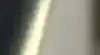
Stay connected, stay secure!
Experience crystal-clear 2K video with Ring Vision, allowing you to monitor your property in stunning detail.
More tips & advice

card media link to /whats-new/dog-anxiety-how-to-calm-your-anxious-dog
Stress-free ways to leave your dog at home
December 12•4 mins readWorking in an office can be hard on pets, particularly for pooches who love having their “hoomans” home 24/7, not to mention the constant treats and cuddles. The separation can cause anxiety in pets, but there are steps you can take – and smart home devices you can enlist – to ease your dog’s stress and keep them happy and calm while you are out of the house.
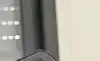
card media link to /whats-new/tips-to-improve-your-home-security-system
Best tips to improve your Home Security
January 20•4 mins readIn today’s connected world, home security is no longer just about locks and alarms - it’s about visibility, control, and peace of mind. Smart security systems let you monitor your home in real time, receive instant alerts, and stay connected wherever you are.
Whether you live in an apartment, a family home, or manage multiple properties, this guide breaks down everything you need to know about building a smarter, safer home. Plus, includes our top tips to make sure you find the best home security system to suit your home, lifestyle and budget.

card media link to /whats-new/questions-to-ask-your-smart-speaker
10 questions to ask your smart speaker
February 10•3 mins readSure, we all know by now our smart speakers can read us the headlines and tell us the weather. But these versatile little boom boxes are capable of a whole lot more. Here’s how to make the most of your voice assistant enabled speaker and why creating a home with security and smart technology is worth investing in. Just make sure you’ve set up your relevant account and connected to Wi-Fi.

card media link to /whats-new/cheapest-security-cameras-australia
Best budget Security Cameras to buy
July 18•3 mins readBuying a security camera is about buying peace of mind, and the good news is that you don’t have to earn movie star millions to protect your home or possessions. Budget home security systems that link to smartphones will give you real-time updates that deliver sophisticated security without the celebrity price tag.
Invest in multiple security cameras to give you full video coverage inside and outside your home. And don’t forget the video doorbell, so you can keep an eye on your packages and deliveries arriving at the front door while you are out.
Take a look at some of the hi-tech features you’ll find in cheap security cameras in Australia
How to create the Home Security set up
Now that you’ve set up your smart home security system, it’s time to optimise it for maximum protection and convenience. Here are our tips to ensure your system is configured effectively, keeping your home secure and your peace of mind intact.
What is a Smart Home?
The word “smart” gets bandied about a lot in tech circles, but in this context it means interconnected devices, like light bulbs and washing machines that you can control through a smartphone, tablet, or smart hub. Some smart homes use voice assistants, while others just rely on apps and sensors to do the work in the background.
What Home Security should I get?
For smaller spaces, a couple of smart cameras and a video doorbell might be just right. If you’ve got a medium-sized home, you might want to add a few extra cameras and perhaps a smart lock or alarm system. For larger homes, go big with a full setup including multiple cameras, video doorbells, and alarms placed in all the right spots. Just make sure to consider your home’s layout, budget, and security needs to create the perfect system for keeping your place safe and sound.
Installation tips and tricks
Wired cameras need proper cabling and access points, while battery-powered ones offer flexibility—just remember to keep an eye on battery life and placement. Solar-powered cameras need a good amount of sunlight to stay charged. For video doorbells and alarms, make sure they’re installed in spots that are easy to reach and maintain. For a smooth and stress-free setup, you might want to bring in a pro to get everything up and running perfectly. That way, you can sit back and enjoy top-notch security with minimal effort.
Camera ready
Most wireless security cameras allow for remote monitoring and recording. Your recordings can be saved to the cloud, on a hub, to a memory card that’s inserted into the camera itself - even on your smartphone! Better yet, a lot of smart security cameras have night-vison capabilities, with some also having two-way intercom functions, such as smart doorbells with cameras which can function as video intercoms too. Cameras will usually be fixed in position when you install them, though more cutting-edge cameras will have tilt and pan functions allowing you to remotely change the viewing angle.
Smart control
Get more out of your smart home with smart security cameras. Set up a clever system of connected cameras to flick between any part of your home. You could even switch between backyard and front yard live streams on the same app. Heading on a holiday? Stay informed with Wi-Fi enabled cameras. Dedicated smartphone apps can link to your camera and offer motion-activated notifications, plus access to live and archived footage. How clever! With a few taps on the app, you can trigger a noise alarm to deter any suspicious visitors you spy on the live stream.
Night vision
Security cameras never stop, even at night. With advanced motion-activated technology and crisp, high-definition imagery, you get a clear view of any activity, day or night. Stay alert and secure with continuous monitoring, ensuring you can always keep an eye on what matters most.
Peek on pets
Cameras don’t just catch offenders—they also capture the joyful wagging of tails and the curious whiskers of your pets. With a security camera, you get the added bonus of keeping an eye on your furry friends, making it the perfect dual-purpose tool for both home security and pet monitoring.
Smart Home Security glossary
We’ll break down all the tech talk and acronyms that you need to know.
Cloud Storage
A type of storage that saves your videos behind usernames, passwords, and encryption on a secure server.
Motion Sensors
An electronic feature that uses a sensor to detect nearby people or objects. They’re an important element of any security system. When a sensor detects motion, it will send an alert to your security system, even right to your mobile phone.
Smart Hub
Hardware or software that provides convenient master control for smart devices in your home.
Security Kit
The group of security devices that are linked together for a perfect set up.
Remote Monitoring
Feature that allows you to check in via your security system from anywhere.
Night Vision Capabilities
The ability to see in low light conditions
Two-Way Audio
Handy feature that allows users to speak and listen directly through high-definition video cameras.
FAQs
Most cameras these days are not only easy to install, but also designed to be as pain-free as possible. Here are the basic steps to install your security camera.
Ready to install your home security camera? Here’s how:
Plan placement - Map out your priority areas and the angles where you want to place your cameras. Each location should have a clear line of sight and, ideally, some protection from the elements. If you’re installing a wired camera, it also needs access to a power source, so you may need to drill a hole in the wall.
Prep camera mount - Many cameras come with drill templates to help you place holes correctly. Using the template, drill holes at the indicator for the mounting screws, and install any mounting pins by tapping lightly with a hammer. Then, you’ll be ready to screw the camera mount into your wall securely.
Install your camera - Secure the camera onto the mount and adjust it to the desired angle. If you have a wireless camera that requires batteries, install them first. However, if the camera is part of a hardwired security system, connect the cable extending from the wall to the camera before securing the camera in the mount.
Download the app - We often scroll through social media, but now, we scroll through different livestreams of our home! Most smart security cameras have apps that enable you to control the device remotely or to get livestreams of footage if you are out of town. Simply download the app and install it onto your mobile device.
Add your device to Wi-Fi - Once you’ve downloaded the software and app, follow the instructions to add the camera as a device on your Wi-Fi network, if it’s Wi-Fi-connected.
Test it out - Be sure to check out your video feeds and make any required changes to the positioning – you want it to capture the most optimal angles!
Yes, most modern cameras come with built-in microphones, which they use to capture audio while recording video footage.
Traditional surveillance camera systems typically don’t have a microphone, so they do not record sound. However, with many of the latest home security cameras not only do you have sound but two-way audio which uses a camera's built-in speaker like an intercom so you can talk with people.
Just like security cameras, video doorbells capture video, day and night, and audio through a speaker and microphone. Here’s how …
A video doorbell offers two primary features: convenience and security. Here’s how they work:
Video doorbells consist of a ringer and an internet-connected camera. This device is either battery-operated or connected to a traditional doorbell’s wiring.
The camera activates when someone pushes the doorbell. If you’re home, you’ll hear the doorbell sound. If not, the camera transmits a signal to your mobile or desktop app that shows you who’s at the door.
Since the device is internet-enabled, you can be miles away from your home, and you’ll still know when someone comes to the door.