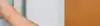card media link to /whats-new/how-to-create-a-smart-home
The connected home: Why smart homes are the future
December 12•4 mins readSmart homes are one of those really cool things that seem like the future. Right now, if you wanted to, you could set it up so that your lights would dim, the curtains would close and your TV would turn on to the movie you wanted to watch at a single command. You could see your delivery driver and ask them to put your parcel behind the bush from anywhere in the world. You can set up a camera and speakers to tell the dog to get off the couch, even when you’re at work. Smart homes are incredible if you’re time poor or have accessibility needs.
Here are just a few of the many reasons why smart home living is the future.