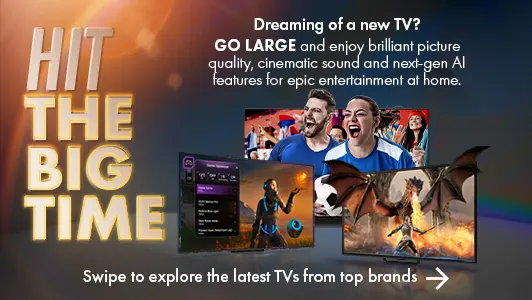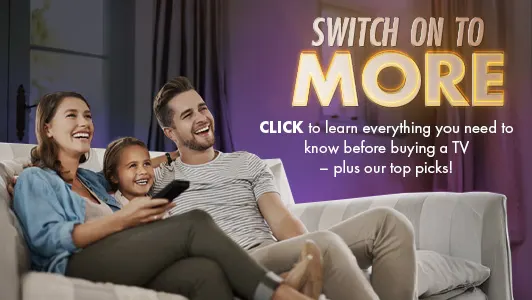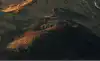Television Screen Technology Explained
OLED Technology
OLED (Organic Light-Emitting Diode) screens generate their own light at the pixel level. Each pixel switches off completely for true blacks and infinite contrast ratios. These excel in darker rooms and deliver exceptional picture quality for film enthusiasts.
QLED Technology
QLED (Quantum Dot LED) enhances traditional LED with a quantum dot layer for improved colour accuracy. These perform brilliantly in bright rooms, resist burn-in better than OLED, and produce punchy, saturated colours ideal for sports and gaming.
LED & LCD Displays
LED and LCD televisions use backlight systems to illuminate the screen. These offer excellent value with many featuring local dimming, smart capabilities, and 4K resolution at competitive prices. Leading television brands include Samsung, LG, Sony, and Hisense across all technologies.
TV Size Options
Screen size should match your room dimensions and viewing distance:
32-43 inches: Bedrooms, kitchens, compact spaces (1.5-2.5m viewing distance)
50-65 inches: Most living rooms (2.5-3m viewing distance)
75+ inches: Dedicated entertainment areas for cinema-like experiences
Viewing distance should be approximately 1.5 to 2.5 times the diagonal screen measurement. For a 65-inch TV, sit about 2.5-3 metres back for optimal comfort.
Size selection considerations:
Measure wall space and allow clearance around the screen
Account for multiple viewing angles in family rooms
Higher resolution (4K/8K) lets you sit closer to larger screens
Verify furniture can support the width and weight
Smart TV Features and Platforms
Smart TVs connect directly to the internet for instant streaming access. These include built-in Wi-Fi and app stores for Netflix, Disney+, Stan, and Amazon Prime Video. Voice control works with Google Nest, Apple HomePod, and Amazon Echo speakers for hands-free operation.
Operating Systems
Android TV: Google Play Store access with thousands of apps
Samsung Tizen: Fast navigation and seamless smart home integration
LG webOS: Intuitive interface with customisable home screen
Key smart features:
Screen mirroring from smartphones and tablets
Personalised content recommendations
Universal search across streaming platforms
Multi-device content syncing
Factors to Consider When Buying a Television
Resolution Options
Resolution determines image sharpness and detail:
HD (720p): HD TVs suit smaller screens and basic viewing
Full HD (1080p): Full HD TVs deliver crisp images for everyday use
4K/UHD (2160p): 4K TVs provide four times Full HD detail
8K (4320p): 8K TVs offer maximum clarity for future proofing
HDR Technology
HDR (High Dynamic Range) expands colour and contrast range beyond standard displays. Available across LED & LCD, QLED, and OLED models, HDR shows brighter highlights, darker shadows, and more accurate colours for lifelike images.
Additional Features
Refresh rate: 120Hz reduces motion blur for sports and gaming
Connectivity: Multiple HDMI ports for Blu-Ray Players and Home Theatre Systems
Energy efficiency: Lower running costs without compromising performance
Built-in sound: Upgraded audio systems for better dialogue clarity
The TV Buying Guide provides detailed comparisons across all features and specifications.
Placement and Home Theatre Setup
Mounting Options
Most flat-screen TVs work on stands or wall-mounted with VESA brackets. Wall mounting saves space and allows flexible positioning. OLED, QLED, Full HD, and 8K models include mounting compatibility.
Placement guidelines:
Position screen centre at eye level when seated (typically 100-120cm from floor)
Avoid placing opposite windows to minimise glare
Ensure 10cm clearance on all sides for ventilation
Maintain viewing distance appropriate to screen size
Audio Enhancement
Pairing your television with quality audio creates cinema-like sound. Home Theatre Systems add depth and clarity, whilst soundbars provide space-saving alternatives. Connect Blu-Ray Players via HDMI for best quality, and integrate Google Nest, Apple HomePod, or Amazon Echo for voice control.
Maintaining and Cleaning
Regular maintenance keeps your TV performing at its best:
Use soft, dry microfibre cloth for dusting
Dampen cloth with water only for stubborn marks (never spray screen directly)
Avoid alcohol, ammonia, or harsh chemical cleaners
Vacuum ventilation slots quarterly with brush attachment
Maintain 10cm clearance for airflow
Turn off TV before cleaning
Check cable connections periodically
Update software when prompted
Use surge protector for power safety