Television buying guide
Last updated: 11 February 2026
Choosing a TV comes down to five decisions: size (viewing distance), screen tech (OLED vs Mini LED vs QLED), brightness/HDR, gaming specs (HDMI 2.1, 120Hz, VRR), and sound + mounting. Use this guide to find your perfect fit and pick the right TV for your family, room and budget—then jump straight to the models that match.

Jump to: Types of TVs | How to create the ultimate TV set up | How to measure your TV | Shop TVs | Other things to consider | Glossary | FAQs
This TV buying guide helps you choose the right television for your room and budget. Start with viewing distance to pick the right screen size, then choose your display technology (OLED, Mini LED, QLED/LED) based on room brightness and how you watch. Finally, check HDR and gaming features (120Hz, HDMI 2.1, VRR) and plan your sound and mounting setup.
Get started with these fast facts
Bright room / lots of daytime viewing → Mini LED
Best blacks / movie nights → OLED
Tight budget / mixed use → LED/LCD
Gamers → 120Hz + HDMI 2.1 + VRR
Small room → prioritise viewing distance before resolution
Rough guide: 2m = 55–65", 3m = 65–75", 4m = 75–85"+. If you’re torn between two sizes, go bigger—as long as it fits the room.
OLED = best blacks + cinema vibes. Mini LED = super bright for sunny rooms. QLED/LED = great value all‑rounder.
Look for Mini LED (or a bright LED/QLED) with strong reflection handling. It’ll stay punchy in daylight.
Most TVs support HDR10. If your TV and streaming apps support it, Dolby Vision or HDR10+ can add extra scene-by-scene polish.
If you want clearer dialogue and bigger movie sound, yes. Look for eARC for the easiest one‑cable setup.
Aim for the centre of the screen at seated eye level. Too high = sore neck during long binges.
Most homes are happiest with 3–4 HDMI ports, especially if you’ve got a soundbar + console + streaming device.
Go Mini LED (or a bright LED/QLED) so the picture stays clear in daylight and doesn’t look washed out.
OLED is the go-to for deep blacks and that cinema look—perfect for dark-room viewing.
Look for 120Hz + HDMI 2.1 + VRR + ALLM—that combo delivers smoother gameplay with less lag and fewer stutters.
If you want clearer voices and bigger movie sound, a soundbar is a big upgrade—choose one with eARC for easy one‑cable audio.
For most homes, a great 4K TV is the smarter buy—there’s far more 4K content, and picture quality depends more on brightness and contrast than resolution alone.
Let's take a deeper dive ...
OLED vs Mini LED vs QLED: which should I buy?
Technology | Pros | Cons | Best for |
|---|---|---|---|
OLED | Perfect blacks & infinite contrast Wide viewing angles Fast response times | Lower peak brightness Potential burn-in risk More expensive | Movie lovers Gaming Wide seating arrangements |
Mini LED | Very high peak brightness Improved contrast No burn-in risk | Blacks aren't as perfect as OLED Can still show some light leakage Premium models can cost close to OLED | Bright room viewing HDR TV and gaming Big screens where brightness matters |
QLED | Very bright and vivid colours No burn-in risk Often better value per inch than OLED | Contrast and black levels aren't as strong as Mini LED or OLED Viewing angles can be limited Can show blooming | Bright living rooms Sports, news, daytime TV Budget or value-focused buyers |
TV brightness: how many nits do I need for a bright room?
A nit is a unit of brightness - the more nits, the brighter the TV can get and fight glare from windows and lights.
400–600 nits → OK for dim or moderately lit rooms
600–800 nits → Good for bright rooms with some daylight
800–1,200 nits → Ideal for very bright rooms
1,200+ nits → Excellent for sun-filled rooms and strong HDR
HDR formats explained (HDR10, Dolby Vision, HDR10+)
HDR (High Dynamic Range) means brighter highlights, deeper blacks and more detail in dark and bright scenes at the same time. But how good HDR looks depends on the format and the TV.
HDR10 is the basic format supported by all HDR TVs. It uses a single brightness setting for the entire movie/show.
Dolby Vision is an advanced HDR format that adjusts brightness scene by scene or frame by frame.
HDR10+ is like Dolby Vision, but it is royalty-free.
Gaming checklist (PS5 / Xbox Series X / PC)
To get the ultimate gaming experience on your TV, make sure it ticks these boxes:
120Hz panel - allows the TV to refresh the image 120 times per second for smoother motion
HDMI 2.1 - provides the bandwidth needed for 4K at 120Hz, VRR, and low latency features
VRR (Variable Refresh Rate) - matches the TV’s refresh rate to the game’s frame rate in real time
ALLM (Auto Low Latency Mode) - automatically switches the TV into Game Mode when a console is detected
eARC (Enhanced Audio Return Channel) - sends high-quality audio from the TV to a soundbar or AV receiver
Sound: when do you need a soundbar?
Modern TVs look great but sacrifice speaker size, so if the dialogue on your TV sounds quiet or muffled or you keep adjusting the volume between scenes, you probably need a Soundbar.
Simple rule of thumb:
Room type | TV size | Recommendation |
|---|---|---|
Small room/bedroom | <43" | Soundbar optional |
Medium room/living room | 50-65" | Basic Soundbar recommended |
Large room/open-plan space | 65"+ | Soundbar strongly recommended |
Ports & connectivity checklist (before you buy)
Don’t end up wishing your TV had the right connections later! Make sure your new TV supports the below:
At least 3 HDMI ports (consoles, Soundbar, streaming box)
Make sure at least one HDMI port supports 4K @ 120Hz, VRR/ALLM, eARC
Wi-Fi
Bluetooth
Coax (antenna)
Which TV is right for me?
There are many different kinds of TV out there, and one of them is your perfect fit. When choosing a TV make sure you consider your physical space, how it suits your families lifestyle, and of course your budget.
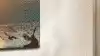
card media link to #types-of-tvs
Learn about all the latest technology and discover what TV will be the perfect match.

card media link to #how-to-create-the-ultimate-tv-set-up
Jump to our size guide to find the perfect match for your room and viewing experience.
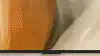
card media link to /deals/tvs
The right TV for you also means finding the right price point. Check out the latest deals!
Types of TVs
There are many different kinds of TV out there, and one of them is your perfect match. Whether you are keen to know your QLED from your OLED, or you just want to know what kind of TV you need without having to master a new language of acronyms, this TV guide is here to ensure you pick the perfect TV for your home, budget and favourite content.
OLED Televisions
OLED stands for Organic Light Emitting Diode, and it’s one of the most respected technologies in TV. It’s considered to be the best possible technology for black tones because OLED pixels are able to turn themselves on and off independently and don’t use a backlight. That means no colour or light blooming from other parts of the scene, and clear definitions of contrast. Newer OLED panels are able to get brighter than previous generations, and are now better suited to reasonably bright rooms, as well as dark rooms.
QLED Televisions
A quantum dot light emitting diode (QLED) TV uses Quantum Dots to produce vibrant and accurate colours, making them a popular choice for a top-quality viewing experience. These quantum dots are illuminated by LEDs (Light Emitting Diodes) to create the images you see on the screen. QLED TVs are known for their excellent colour reproduction and brightness, making them a popular choice for those who want a top-quality viewing experience.
Mini LED Televisions
Instead of traditional backlighting, Mini LED TVs use thousands of tiny LEDs (Light Emitting Diodes) that are smaller than regular LEDs. These Mini LEDs provide more precise control over brightness and local dimming, resulting in better contrast, improved picture quality, and more vibrant visuals, bringing HDR content to life at home.
Lifestyle Televisions
Lifestyle TVs blend more seamlessly with your surroundings and display art or other static images when they’re not being used, so they’re not just a black screen.
LCD/LED Televisions
LED and LCD TVs are the standard TV technology. LCD stands for "Liquid Crystal Display" and uses these liquid crystals to control the passage of light and create images. LED stands for "Light Emitting Diode", and are the backlight source to illuminate the liquid crystals, making the images visible.
Projectors
Experience entertainment on a large scale with projectors. Using laser technologies to display great, cinema-like qualities up to 130 inches in size!
Smart Televisions
Smart TVs are able to connect to the internet, meaning you can watch streaming services without an external box. Some even have voice control and can connect to your smart home.
Watch our helpful TV buying guides

card media link to https://www.youtube.com/watch?v=nT0JnepOnoo
With a huge range of models featuring all the latest tech, find the perfect TV for any space.

card media link to https://www.youtube.com/watch?v=ZYShAKKZ_yY
Here's our handy guide to help you measure for the perfect fit.

card media link to https://www.youtube.com/watch?v=IRNWBsTdoqY
With these handy tips you can ensure your new flat screen is fully protected in transit.

card media link to https://www.youtube.com/watch?v=H1oRRmY430g
OLED TVs offer a stunning array of colours, deep blacks and beautiful contrasts.

card media link to https://www.youtube.com/watch?v=gt0mNUXoTF0
Mini LED TVs offer precise backlighting; for excellent contrast, brightness & detail.
How to create the ultimate TV set up
To calculate the best size TV for your room, you need to know how far from the screen you plan on sitting and what definition the picture will be (more on that in the 8K and 4K sections below). You want to sit close enough to the TV so that you can make out all the little details, which is much better at higher definitions.
“Another way to pick is to work out which size you think you’d be comfortable with now, and then go one size bigger than that,” says Jason Tavoletti, The Good Guys Buyer – Visual and Sound Bars. “The latest advancements in technology have improved picture quality in TVs so much that it’s generally better to go one size bigger than you’d imagine.”
8K - is the highest definition currently available for consumer TVs. What makes 8K TVs great is the upscaling, which means Full HD and 4K content look closer to 8K, levelling up everything you watch. While this may depend on the shape of your room and your personal preferences, an 8K TV is best viewed at a distance of at least 1.5 times the the TV diagonal screen size.
For example, for a 55" 8K TV you would sit at least 1 metre away. For an 85" 8K TV you would sit at least 1.6 metres away.
4K - is currently considered the standard TV resolution. All the latest movies, TV shows and video games are released in 4K on game consoles and streaming platforms. Just like an 8K TV, a 4K TV is best viewed at a distance of at least 1.5 times the TV’s vertical screen height (minimum) for 4K.
Source: Sony viewing distance guidance (4K = 1.5× vertical screen size).
For example, for a 55" 4K TV you would sit at least 1 metre away. For an 85" 4K TV you would sit at least 1.6 metres away.
Full HD - is the resolution that standard Blu-rays screen at. If you generally watch free-to-air, have slow internet speed or subscribe to the base level of streaming services, a Full HD TV will suit you just fine. A Full HD TV is best viewed at a distance of at least 3 times the TV diagonal screen size.
For example, for a 55" Full HD TV you would sit at least 2.1 metres away. For an 85" Full HD TV you would sit 2.5 metres away.
HD (High Definition) - is great if you want a small, low-priced television for watching free-to-air and DVDs. Just like a Full HD TV, an HD TV is best viewed at a distance of at least 3 times the TV diagonal screen size.
For example, for a 55" HD TV you would sit at least 2.1 metres away. For an 85" HD TV you would sit 2.5 metres away.
Viewing Distance → Recommended TV Size
Viewing Distance | Mixed TV (≈30° FOV) | Cinematic (≈40° FOV) | Best Use Label |
|---|---|---|---|
1.5 m | 43" – 50" | 55" – 65" | Bedroom / compact living |
2.0 m | 50" – 60" | 65" – 75" | Small–medium lounge |
2.5 m | 55" – 65" | 75" – 85" | Standard living room |
3.0 m | 65" – 75" | 85" – 98" | Large lounge / theatre feel |
3.5 m | 75" – 85" | 98" – 110"+ | Dedicated home cinema |
4.0 m | 85" – 98" | 110"+ | Projector or wall-filling TV |
Installation tips & tricks
The first and most important thing is to make sure your new TV gets home safely. Secondly, make sure your TV is installed safely and with good cable management to prolong the life of your TV and to ensure the area looks as neat as possible.
Installing a TV safely means not putting it above a fireplace (the heat will damage the panel, plus it’s just a bad angle for your neck), making sure it’s on a table that holds its weight, making sure it’s attached to a part of a wall that can hold its weight, and ensuring it’s at a comfortable viewing angle so you don’t strain yourself.
Not sure if you should wall mount? This is a pretty personal decision and depends on your room, and how things are set up. Wall mounting is great because it saves floor space and keeps your accessories tucked away and tidy. Plus, you can better customise the angle the TV is at. However, some people prefer putting their TV on a tabletop because it’s easier to install and easier to access the ports on the back when you need to plug and unplug devices like Blu-Ray players and game consoles.
Need help installing your new TV? The Good Guys Home Services can organise a professional to do it all for you.
Quick links: Shop all TVs | Latest TVs | 85" and above | 74" - 84" TVs | 65" - 74" TVs | 55" - 64" TVs | 45" - 54" TVs | 43" and below | Lifestyle TVs | TV deals | OLED TVs | QLED TVs | Full HD TVs | 4K Ultra HD TVs | LED LCD TVs

Samsung Vision AI is here!
Meet the Samsung 2025 TV range, now available at The Good Guys.

Meet LG's 2025 TV range
Turn your living room into the ultimate entertainment hub with LG's 2025 range.

Have it all with Hisense
Calling all gamers, sport fanatics, and film buffs! Level up your entertainment.
More tips & advice

card media link to /whats-new/everything-to-know-before-buying-a-tv
A to TV: everything you need to know before buying a TV
January 15•5 mins readWondering what to look for when buying a TV? There’s a lot to consider on your quest to find your dream screen, so we’ve made it simple by putting everything you need to know – including our top picks of the latest TVs from the biggest brands – in one convenient spot. Right here!
“My advice to anyone looking to upgrade their TV is to first consider three things – your room size and proportions, what you’ll be watching, and your ideal budget,” says Jason Tavoletti, The Good Guys Buyer – Televisions.
“Once you’ve nailed down those details, you’ll have a firm idea of which TVs will tick all the boxes for you, plus which TV accessories could turbocharge your viewing.”
From what size TV is best (hint: go big!) to the best TV for movie nights, mega gaming sessions and Grand Final footy, here is your essential TV guide.
For more TV inspo, check out our Big Screen TV Buying Guide.

card media link to /whats-new/how-to-get-your-new-tv-home-and-unpacked-safely
How to get your new TV home and unpacked safely
August 13•3 mins readWe bet you can’t wait to get that new TV home and ready for binge watching your latest fave shows. But if you’ve chosen to pick up your television from the store check out these three tips for making sure you don’t damage your new big screen on the way home.

card media link to /whats-new/best-tv-for-watching-sport
Best TVs for watching sport in Australia
January 15•4 mins readWant to make it a night to remember? Whether it's footy, soccer, cricket, tennis or cycling, enhance your sports experience with the best TV for sports. Every year sees a new era of viewing quality and reduced lag time with 4K TVs, 8K TVs, OLED TVs and QLED TVs. Upgrade now to have your new screen in time for all the latest sporting action.

card media link to /whats-new/best-tvs-for-every-budget
Best customer-rated TVs for every budget
July 18•5 mins readLooking to upgrade to a bigger screen that rivals your local cinema? Want off-the-charts picture quality? All your TV dreams can come true with the best TV launches that feature the best QLED and OLED screens yet, and advancements in HDR, audio, and projectors. Rest assured, there’s a perfect TV for every family and price bracket.
“Prices on the biggest screens with the best technology are coming down, so you can have more realistic and immersive pictures at home than ever before,” says Jason Tavoletti, The Good Guys Buyer – Televisions. “There truly is a brilliant TV for everyone at every budget.”
So, keen to find out more about the best TVs from all the best TV brands Australia has to offer? Read on to find out.
Want to expand your entertainment? Discover all there is to know about Big Screen TVs

card media link to /whats-new/qled-vs-oled-tvs
QLED vs OLED TVs – which is best?
January 5•10 mins readTrying to decide between a QLED or OLED TV? This article breaks down everything you need to know!
Best For Bright Rooms: QLED (Superior brightness and colour via Quantum Dots)
Best For Dark Rooms: OLED (Infinite contrast and true black levels)
Key Features (QLED): Higher brightness, longer lifespan (7–10 years), lower price point
Key Features (OLED): Better viewing angles, faster response time, lower power consumption
Expert Insight By: Jason Tavoletti, National Category Manager (Televisions & Accessories) @ The Good Guys
When you’re buying a new TV, deciding between QLED and OLED TVs is the biggest question for buyers. Both technologies offer distinct advantages depending on your living room's lighting and content. QLED models deliver unmatched brightness and longevity for sun-drenched homes, while OLED screens continue to set the standard for cinematic contrast and ultra-slim design.
But which one suits you and your family? Which is better, QLED or OLED? TV experts from The Good Guys are here to help break down the differences of these two competing technologies. (And here’s a hint – we love them both!)

card media link to /whats-new/4k-versus-8k-tv
4K vs. 8K TVs — what’s the difference?
April 27•4 mins read
card media link to /whats-new/best-tv-for-gaming
Your guide to the best TVs for gaming
August 29•4 mins readCalling all Fortnite, Minecraft and Call of Duty gamers, it’s time to upgrade your gaming experience. Here is our guide featuring the best TVs for your Xbox, PlayStation, and other gaming consoles. Power-up your reaction time with a high refresh rate, never lose a valuable second with low input lag and envisage yourself in the game with Ultra High Definition.

card media link to /whats-new/why-you-should-upgrade-to-a-big-screen-tv
Go big: why it’s prime time to upgrade your TV
August 29•3 mins readBetween footy finals, blockbuster new releases and your nightly fix of the latest bingeable series, there’s enough must-watch TV coming to our screens to keep us glued to the couch indefinitely. You know what that means? It’s time to upgrade to a big-screen TV that puts you front and centre so you see every nail-biting goal, cliffhanging scene and nature doco in true-to-life, perfect detail.“If I have one piece of advice for customers, it’s to choose a bigger screen when you upgrade,” says Jason Tavoletti, The Good Guys Buyer – Televisions.“One of the biggest regrets customers have is not going big when they have the chance. There’s nothing worse than settling in to watch the World Cup finals and thinking to yourself, ‘If only I’d bought the 100-inch screen’. Life’s too short for a too-small TV.”Lucky for you, we’ve got all the latest supersized screens with the big-time smart TV tech to supercharge your home set-up.
But first…
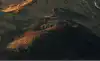
card media link to /whats-new/unboxing-the-lg-tv-range-2025
Unboxing LG’s 2025 TV range: the must-have tech
March 19•4 mins readGot plans for a new TV in 2025? We know researching which new set to buy can be a tough gig, from decoding tech jargon to deciding which size and brand to spend your hard-earned funds on. As one of the biggest names in the TV world – especially here in Australia – chances are LG will already be on your radar.
LG Australia’s latest range of TVs for 2025 offers outstanding home entertainment options for every type of room and viewer.
Learn more about the LG TV 2025 range in our LG TV Buying Guide!

card media link to /whats-new/meet-the-2025-samsung-tvs-that-are-more-than-just-a-screen
Meet the 2025 Samsung TVs that are more than just a screen
April 28•3 mins readWhether you love chasing the thrill of live sport, binge-watching your favourite show or living your best gamer life in your downtime, the 2025 TV line-up from Samsung has something for everyone.
But here’s what’s really cool – these TVs are also redefining what screens can do. While some models can shape-shift into gallery-worthy art, the headline is that the 2025 range is powered by Samsung Vision AI. It’s so good, you’ll be left wondering if there’s anything a new Samsung TV can’t do!
We’ve taken 10 of the latest Samsung TVs for a test drive so you can find your perfect match. But first …

card media link to /whats-new/best-hisense-2025-tvs
Revealed! The 3 best Hisense TVs of 2025
April 24•4 mins readReady to hit go on that big-screen TV upgrade? Your timing couldn’t be better! Whether your idea of entertainment is an epic binge watching session, barracking for your team from the couch or levelling up in the latest gaming world, there’s a next-gen Hisense 2025 TV primed to take centre stage in your home entertainment set-up.
“We’re always excited to introduce customers to new Hisense TVs because we now these models will offer high-level screen tech, clever AI integration and bang for your buck,” says John Wong, The Good Guys Buyer – TVs.
“The Hisense 2025 range delivers all of this – plus brighter-than-ever screens, convenient voice control and enhanced automation features to optimise your TV’s performance.”
To help you pick the perfect Hisense TV for your home, lifestyle and budget, let’s dive into the top three screens from the 2025 range and look at how they can step up your home viewing experience.
But first…

card media link to /whats-new/tcl-tvs-set-the-standard-for-2025
Bigger, brighter, better: TCL TVs set the standard for 2025
April 14•4 mins readThere’s a lot to consider before buying a new TV – what size, what tech is best, do I need a soundbar too? – but you can’t go wrong with any of the big, bright and beautiful screens in TCL’s 2025 line-up. With tech that beams more than a billion true-to-life colours and world-leading brightness, plus audio by some of the world’s best sound technicians, TCL Australia has once again ticked all the boxes for brilliant home entertainment.“When customers ask us, ‘Is TCL a good brand?’ our answer is always ‘Absolutely!’ – especially if they’re looking for high-spec tech at a price that won’t blow the budget,” say John Milonas, The Good Guys Buyer – TVs.“With a dedicated team of nearly 100 experts and an international Quantum Dot Lab, TCL continues to push the boundaries of spectacular display technology.”Considering an upgrade to a new TCL TV and want to know which model ticks all of your boxes? We’ve done a deep dive on the complete 2025 range and asked John Milonas to help break down the tech jargon to help you find your dream screen. Here are the ones to watch!
Read more.
Other things to consider
Donating or recycling your TV
Ready to get rid of your old TV? There are free recycling collection points for old or broken televisions across Australia. Alternatively, you can donate your old TV to a charity shop.
Australia TV badge scores
Want to buy the best TV in Australia? Look out for our 5 star review when shopping!
What to consider: audio / sound systems
The perfect entertainment system means an impressive audio system to match. A soundbar could help elevate your TV experience to the next level. For all the tips and tricks for buying the perfect Soundbar for you, check out our Soundbar Buying Guide.
Viewing angles
Wondering where the perfect placement of your TV. It depends on quite a few variables like personal preference, the size of your TV and the size of your room. A good rule of thumb is to place the TV directly in from or you ideally 15 degrees upwards or downwards, or around 40 degrees from left to right.
Refresh rates
Typically, refresh rates for TVs sit between 60Hz to 120Hz - all considered to be a range which is comfortable on the eyes. The higher the refresh rate, the more the picture will look lifelike and is therefore important for a greater gaming experience with the ideal Refresh Rate for gaming being one supporting HDMI 2.1 bandwidth for 4K 120Hz gaming. Higher end TVs will have a Refresh Rate roughly between 120Hz - 144Hz, offering a seamless viewing experience.
Smart features to consider
TVs nowadays have so many incredible smart features to look out for to take your viewing experience to the next level! Look out for Smart TVs, TVs that can stream entertainment straight to your TV via internet connection. This means you can watch all the latest movies, TVs and games! Other features to look out for are Dolby Vision and Atmos, 4K or 8K resolution and AI tech!
Other devices to consider
Media players could be the solution to elevating your entertainment system. Streaming devices like Apple TV, Chromecast and Amazon Fire Sticks could help you stream your favourite content and are a cost effective solution.
TV settings
There are so many TV settings that can be adjusted to suit your preferences and space best, these include: picture mode, brightness, backlight, contrast, colour settings and more.
Televisions glossary
We’ll break down all the tech talk and acronyms that you need to know.
Diode
Measuring 0.2mm, diodes are the ‘D’ in LED. These are used as the backlight to project the TV picture. Since they are smaller in size than the traditional LED TV diodes, more can be packed into the TV screen. This means that the diodes in Mini LED TVs give you more control to create a better quality image. It also means there is less backlight bleed.
LCD substrate
This is the glass panel on the TV screen that protects the technology encased inside. The tens of thousands of Mini LEDs sit behind this panel, and it works as a transistor for the display to produce the TV colours and picture.
LED
LED stands for "Light Emitting Diode." LED TVs utilise an LCD screen to project their picture. A backlight within the screen controls where light is displayed and when colours are lit up. LED screens are split up into zones that can be controlled independently. The more zones a screen contains, the greater the picture control the TV has.
OLED
OLED stands for "Organic Light-Emitting Diode." OLED screens are made of tiny organic compounds that emit light when an electric current passes through them. This allows each individual pixel to emit its own light, resulting in vibrant colours, deep blacks, and better contrast compared to traditional displays.
QLED
QLED stands for "Quantum Dot Light Emitting Diode." QLED TVs use tiny particles called quantum dots to produce vibrant and accurate colours. These quantum dots are illuminated by LEDs to create the images you see on the screen. QLED displays are known for their excellent colour reproduction and brightness.
Mini LED
Instead of traditional backlighting, mini LED TVs uses thousands of tiny LEDs that are smaller than regular LEDs. These mini LEDs provide more precise control over brightness and local dimming, resulting in better contrast, improved picture quality, and more vibrant visuals. In essence, Mini LED enhances the overall viewing experience by offering sharper and more dynamic images.
HDMI
HDMI stands for "High-Definition Multimedia Interface." It's a type of cable and connection used to transmit high-quality audio and video signals between devices like TVs, Blu-ray players, game consoles, and computers. HDMI cables are commonly used to ensure sharp and clear pictures, as well as excellent sound quality when connecting different devices to your TV or monitor.
HDR content
High-dynamic range content has a higher contrast and a larger colour and brightness range than Standard (SDR) content. It is also more visually impactful than 4K content. Most Mini LED TVs fully support this level of output.
Zones
Premium TVs are able to locally control the colour in areas on a screen, known as zones. These zones can be brightened or dimmed independently, which results in deeper shadows, brighter highlights and more vivid colour.
Refresh rate
Refresh rate refers to how many times per second a display updates the images on screen. It's measured in Hertz (Hz). A higher refresh rate, such as 60Hz or 120Hz, means the screen can change what you see more frequently, making motion smoother and reducing blur in fast-moving scenes, like in video games or sports. A higher refresh rate is generally better for a smoother and more responsive visual experience.
AI upscaling
AI upscaling is a technology that uses artificial intelligence (AI) to enhance the quality of images and videos. It works by analysing and interpolating pixels in lower-resolution content to make it look sharper and more detailed. Essentially, AI upscaling takes something that might look a bit blurry or pixelated and uses smart algorithms to make it appear clearer and more refined. This can improve the viewing experience when watching older videos or content with lower resolutions on modern, high-resolution screens.
Lag input
Input lag refers to the delay between when you perform an action, such as pressing a button on a controller or remote, and when that action is reflected on the screen. In gaming, lower input lag is better because it means your commands are executed more quickly, leading to a more responsive and enjoyable gaming experience. High input lag can result in a noticeable delay between your actions and the on-screen response, which can be frustrating, especially in fast-paced games. So, the lower the input lag, the more responsive and enjoyable your gaming or interactive experience will be.
Dolby Atmos
An advanced audio technology that provides immersive, three-dimensional sound by placing audio "objects" in specific locations within the listening space.
Dolby Vision
Dolby Vision is an advanced HDR technology that offers dynamic metadata, optimising the HDR experience scene by scene for improved picture quality.
Bezel
The frame around the TV screen; thinner bezels provide a more immersive viewing experience.
Aspect ratio
The ratio of the width to the height of the TV screen. Common aspect ratios include 16:9 (widescreen) and 4:3 (traditional).
Casting/Mirroring
The ability to wirelessly display content from a mobile device or computer on the TV screen.
IMAX Enhanced
A certification program for audio and video quality. If a TV is IMAX Enhanced, it means it meets certain standards for delivering a more immersive and high-quality audio-visual experience, similar to what you'd get in an IMAX movie theatre. This can include better picture clarity, enhanced sound, and specialised content that's been optimised for home viewing.
FAQs
The first and most important thing is to make sure your new TV gets home safely. Secondly, make sure your TV is installed safely and with good cable management to prolong the life of your TV and to ensure the area looks as neat as possible.
Installing a TV safely means not putting it above a fireplace (the heat will damage the panel, plus it’s just a bad angle for your neck), making sure it’s on a table that holds its weight, making sure it’s attached to a part of a wall that can hold its weight, and ensuring it’s at a comfortable viewing angle so you don’t strain yourself.
Need help installing your new TV? Or just want to make sure the cables are properly hidden, like in a wall? The Good Guys Home Services can organise a professional to do it all for you.
Measuring your TV is actually easier than you might think! When you see TV sizes - it is referring to the diagonal length, measuring from the top left hand corner of the TV screen to the lower right hand corner. TV measurements are typically written in inches.
Smart TVs are televisions with integrated internet and interactive web features to open up a whole new world of entertainment. Whether this be browsing the internet, streaming music or even viewing pictures.
There are a few things you should consider when buying a TV to make sure it is the right fit for you and your home. This includes TV size, resolution, tech and more. Make sure you read this in depth Buying Guide to understand what features matter to you!
QLED stands for Quantum Light-Emitting Diode. To put it simply, that means a QLED TV is just like a regular LED TV, except it uses tiny nanoparticles called quantum dots to supercharge its colour.
For a 4K TV, your ideal screen size in inches is approximately your viewing distance divided by 1.5
Ideal screen size ≈ viewing distance ÷ 1.5
See the table below for common screen sizes
TV size (inches) | Ideal distance |
|---|---|
55-65" | ~2m |
75" | ~3m |
85"+ | ~4m |
It’s usually better to buy a higher-quality TV before buying a bigger one, but it depends on your viewing preferences and the size of your space. Picture quality matters, because a larger screen with poor image quality will show imperfections more clearly. However, a bigger screen can improve the viewing experience, especially if you sit far from the TV.
For the best viewing experience, the centre of your TV should be at your eye level when seated. For most cases, that works out to ~100–110 cm (40–43 inches) from the floor to the centre of the screen. To measure this, sit where you normally watch TV, measure the distance between the floor and your eyes, mount the TV so the screen's centre matches that height.
Yes, you can mount a TV on plasterboard. First, check what's behind the plasterboard - if there are wood or metal studs, mount the bracket into the studs. If there are no studs, you can still mount a TV, but make sure to use heavy-duty plasterboard fixings such as toggle bolts, snap toggles or metal cavity anchors. Look up the weight of your TV and compare it to the rated load of the fixings to make sure your fixings can comfortably support it. Fixed or tilt mounts are safer than full-motion mounts when mounting directly to plasterboard.
In an OLED TV, each pixel emits its own light, giving perfect black levels and excellent contrast. OLED is typically best for dark rooms, movies, and gaming. Mini LED TVs use thousands of tiny LEDs behind an LCD panel, providing a very bright picture with good contrast and no risk of burn-in — making them a great all-around option. QLED TVs use LED backlights combined with quantum dots to produce bright, vivid colours that work well in bright rooms for daytime TV and sports viewing.
OLED burn-in is possible but unlikely, and the risk varies depending on usage. For sports, the risk is low to moderate, with static elements like scoreboards and logos being the main concern — avoid leaving these on for hours every day. For news channels, the risk is low, since tickers and graphics are constantly moving. For gaming, the risk is slightly higher because on-screen elements such as health bars and maps are often displayed for the entire session. Modern OLEDs include features like pixel-shifting, logo luminance adjustments, and screen savers to further reduce the risk.
The best refresh rate for you will depend on what you will be using your TV for. See example table below:
Refresh rate | Best for |
|---|---|
60Hz | Movies, TV shows |
120Hz | Sports, action movies |
144Hz+ | PC gaming |
HDMI 2.1 is a gaming upgrade port that supports up to 48 Gbps, providing the bandwidth needed for higher resolutions and frame rates. For the best gaming experience on PS5 or Xbox, especially 4K 120Hz gaming, fast-paced shooters or racing games, and smooth motion with VRR and low latency, a TV with HDMI 2.1 is essential.
VRR stands for Variable Refresh Rate. Most TVs have a fixed refresh rate, but a TV with VRR can match its refresh rate to the frame rate of a game, resulting in smoother gameplay. Without VRR, the TV might display repeated frames or stutter during fast-paced action.
Yes, if you’re gaming, a Game Mode or low input lag TV is highly recommended. Input lag is the delay between pressing a button on your controller and seeing the action on screen, so a TV with low input lag provides more responsive gameplay. Most TVs have a Game Mode that turns off extra image processing (like motion smoothing or noise reduction), reduces input lag and works with HDMI 2.1 features.
No, you don't need Wi-Fi 6 or Ethernet to stream in 4K. However, Wi-Fi 6 can provide a more stable connection with fewer dropouts, while an Ethernet connection is the most stable option and is ideal if the TV is near the router.
Either built-in apps or a streaming box will work, depending on your use case. Built-in apps are fine if your TV is new and feels responsive, while a streaming box is better if you want smoother performance and longer software support.
Most modern mid to high-end TVs support Dolby Atmos. However, without external speakers, you won’t get true Atmos and will instead hear a downmixed or virtual version through the TV’s built-in speakers. With a soundbar or AV system, you can experience true Atmos and much better sound.
TVs come with built-in speakers, which work fairly well, but Soundbars take your audio game to the next level. A Soundbar is mandatory if you care about movie dialogue, you game or watch sports, or, if you want Dolby Atmos or surround sound. If you're only using your TV for quiet, casual viewing, you can probably skip the Soundbar.
Before the delivery team leaves, inspect the box for dents or damage, ask the delivery drivers to power the TV on and check for cracks in the screen, vertical lines, black spots or flickering. Make sure the TV remote, stand, screws and power cables are included. Then, run a quick screen check; turn the TV on and look for dead pixels, uneven brightness and shadowy patches or cloudiness. Connect your TV to Wi-Fi or Ethernet, update the firmware and select your region or country.
You'll need HDMI cables if you plan on connecting devices like streaming boxes, gaming consoles, DVD players and Soundbars to your TV. If you watch live TV, you'll need an antenna/coax cable. You typically won't need an optical cable unless your sound system is older and doesn’t support HDMI ARC. Connecting an Ethernet cable to your TV is an optional extra and is useful if your TV is near your Wi-Fi router, you stream a lot in 4K or your Wi-Fi is unreliable.
To get great picture right out of the box, go to your TV settings, navigate to Picture or Picture Mode and choose one of these:
Movie
Cinema
Filmmaker Mode
ISF (Dark/Bright)
Turn off motion smoothing and adjust the brightness depending on your room. Bright room → slightly higher brightness, dark room → lower brightness.
Start with your viewing distance. As a rough guide: 2m = 55–65", 3m = 65–75", 4m = 75–85"+. If you’re sitting closer, going bigger usually looks better with 4K content—just make sure it fits the space and you’re not craning your neck.
Look for HDMI 2.1, 120Hz, VRR (Variable Refresh Rate), and ALLM (Auto Low Latency Mode). In plain English: you’ll get smoother gameplay, less screen tearing, and the TV will automatically switch into game mode when you fire up the console.
If you want 4K at 120Hz for gaming, use an Ultra High Speed HDMI cable (that’s the HDMI 2.1 standard). For normal streaming and free-to-air, a regular high-speed HDMI cable is usually fine. Quick tip: buy the cable for the job you want the TV to do.
Count your gear: soundbar, console, streaming device, maybe a Blu‑ray player. Most people are happiest with at least 3–4 HDMI ports. Also check for eARC on one HDMI port if you’re adding a soundbar—makes audio setup much simpler.
eARC is basically the “good” audio return channel. It lets your TV send higher-quality audio to a soundbar or AV receiver via a single HDMI cable. Translation: better sound, fewer cables, fewer headaches—especially for Dolby Atmos-capable soundbars.
HDR is what gives you that punchy contrast and bright highlights. Most TVs support HDR10. Dolby Vision and HDR10+ are “enhanced” HDR formats—great if your streaming apps and the TV both support the same one. If you’re choosing between two TVs, stronger brightness + good HDR handling matters more than chasing a logo.
For most people, no, there’s still far more 4K content than 8K. A great 4K TV with strong brightness, contrast and motion usually looks better than a cheaper 8K TV. If you’re future-proofing and buying very large (say 85"+), 8K can be a nice-to-have, not a must-have.
Before you bin anything: inspect the screen, confirm it powers on, and keep the box for a bit (handy for returns or moving). Once it’s set up, run the software update, choose a sensible picture mode (Movie/Cinema for night viewing is a great start), and do a quick check of your HDMI inputs and audio.