eufy Security buying guide
Protect and monitor your home with eufy's Home Security range. Choose from Security Cameras and Baby Monitors fitted with the latest technology and Video Doorbells and Smart Locks to keep your home secure.

Featured: eufyCam E40
Looking to upgrade your home security system? Experience total clarity in all hours of the day with eufy's eufyCam E40. Choose between the 2 or 4 Camera Kit to monitor your home like never before. Powered by 2K QHD and MaxColor Vision™, eufyCam E40 delivers vivid and clear footage to ensure you capture every critical moment with total clarity even in low light conditions.
With in-built solar panels SolarPlus™ 2.0 technology ensures non-stop security with efficient charging and an upgraded passive infrared sensor, which reliably detects motion to capture crucial events, ensuring optimal protection for your home. The included HomeBase S380 features 16 GB of built-in storage, so you can save your videos locally and securely. Enjoy seamless two-way communication with noise reduction. Speak clearly to couriers or warn intruders with no background noise to interrupt you.
Featuring BionicMind™, advanced AI detection providing facial recognition that differentiates between family and strangers. Also including custom protection zones, allowing you to set up specific activity areas and receive notifications when motion is detected within the zone. Discover our favourite three features of the eufyCam E40 below ...

Secure with solar
SolarPlus™ 2.0 technology ensures non-stop security with efficient charging.

Full colour at night
Delivering vivid, full-color surveillance footage, meaning a day-like view even in ultra-low light conditions.

Advanced protection
Built to withstand rain, dust, and harsh weather conditions, ensuring reliable performance all year round.
eufy Home Security range

card media link to /eufy/smart-home/home-security/security-cameras
eufy Security Cameras feature incredible resolution for both day and night.

card media link to /eufy/home-security/video-doorbells
eufy Video Doorbells offer a convenient way to keep an eye on your front door at all times.

card media link to /eufy/home-security/smart-locks
Discover the future of home security with eufy Smart Door Locks.
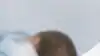
card media link to /eufy/home-security/baby-monitors
Watch over your baby in stunning detail with eufy's Baby Monitors.
Eufy Home Security FAQs
To install your eufyCam, start by selecting a suitable location for mounting. Choose a spot that is at least 10 feet above the area you want to monitor. Make sure the camera is positioned close to the HomeBase and that the Wi-Fi signal is strong. Use a 6mm drill bit along with included installation materials to mount the camera according to provided instructions. Adjust the camera to find the best viewing angle, and enjoy using your new eufyCam. For more detailed installation information, visit eufy.com.
There are two ways to charge your eufyCam, depending on which type of camera you own; 1. Connect your eufyCam camera to the back of your eufy HomeBase using the provided micro USB charging cable. 2. Connect the eufyCam camera to a power adapter using the provided micro USB charging cable, then plug the power adapter into a wall outlet. Head to eufy.com for more information on charging your eufyCam security camera.
To set up your eufy security system, first choose the right location to install your home security cameras. Installation methods will depend on whether you own a wired or wireless security camera. For wired Security Cameras, first mount and connect the cameras, connect to the DVR box, then power and test your cameras. For wireless installation, mount the cameras, sync with your network, configure the software then test the setup. Discover the complete step-by-step guide to install your eufy security cameras at www.eufy.com/blogs/security-camera/how-to-install-security-cameras.








