What's New
At The Good Guys we're here to bring you all the latest expert advice in tech and appliances. From the laundry to the living room, check out what's trending today and discover our helpful articles for the latest tips and advice. For more helpful information, check out what's New and Trending or take a look at The Good Guys buying guides.


card media link to /whats-new/essential-items-university-students
Essential items for University students
January 23•5 mins readHeading off to university for the first time or as a returning student can be exciting and nerve-wracking. Whether you’re coming straight from high school or have taken some time off, entering higher education isn’t just about learning new things and getting that degree: it’s often a big lifestyle change too. For starters, if you’re moving out of home, you’ll need to pack and get those all-important uni essentials sorted before classes begin.
To help you get started, we’ve put together some helpful information and advice on the best essential items and technology you should have when going to university. And don’t worry – this won’t be on the exam!

card media link to /whats-new/flourless-chocolate-pudding-recipe
Flourless chocolate puddings with creamy cloud tops
November 10•3 mins readWritten by cook: Alice Zaslavsky
Takes: 45 mins
Makes: 12
These are my kind of melt-n-mix mini puddings that are easiest of all to make, perfect for sharing, and they’re gluten-free! Baking cakes and puddings is always best done in a conventional oven, which is why most fan ovens provide a “conventional” setting. That way, the batter doesn’t rise too quickly and crack on you. Luckily, even if this happens, once they’re cooled, you can mask any funny business with a decadent dollop of fluffy-cloud cream and crème fraiche, which you can whisk by hand, or set and forget in your stand mixer. Think of the flavour profile as an Irish coffee, in solid form. The espresso and whiskey balances brilliantly with the broody sweetness of couverture chocolate and cocoa. ‘Couverture’ refers to the quality of the chocolate, with a greater percentage of cocoa butter and finer texture, which gives it that rich, melt-in-the-mouth result we crave in chocolate desserts. Indeed, with the surprising pops of salted chocolate already gilding this lily, you’re welcome to leave the whiskey (and even the coffee) out entirely if making these with the kiddies, swapping in 50ml of just-boiled water instead.
Want to learn more about Alice? Check out our Cooking appliance hub!
card media link to /whats-new/best-home-cooling-systems
The best home cooling systems to beat the heat
November 11•6 mins readAustralian summers can get a little sweaty – long hot days and warm nights make it hard to stay cool. If you’re looking for a way to beat the heat, the best place to start is at home with the right heating and cooling system. From fans to air conditioners, there’s lots of ways to keep cool. If you’re ready to set up a home cooling system – or upgrade your current one – keep reading!
card media link to /whats-new/everything-to-know-before-buying-a-tv
A to TV: everything you need to know before buying a TV
January 15•5 mins readWondering what to look for when buying a TV? There’s a lot to consider on your quest to find your dream screen, so we’ve made it simple by putting everything you need to know – including our top picks of the latest TVs from the biggest brands – in one convenient spot. Right here!
“My advice to anyone looking to upgrade their TV is to first consider three things – your room size and proportions, what you’ll be watching, and your ideal budget,” says Jason Tavoletti, The Good Guys Buyer – Televisions.
“Once you’ve nailed down those details, you’ll have a firm idea of which TVs will tick all the boxes for you, plus which TV accessories could turbocharge your viewing.”
From what size TV is best (hint: go big!) to the best TV for movie nights, mega gaming sessions and Grand Final footy, here is your essential TV guide.
For more TV inspo, check out our Big Screen TV Buying Guide.
Cleaning tips & hacks

card media link to /whats-new/best-washing-machine-australia
Discover the best Washing Machines to buy
April 28•5 mins readOne of the best things in the whole world has to be fresh laundry. Clean sheets can make your whole bedroom feel like a fancy hotel, and fresh clothes can give you the confidence to crush that to-do list in style! But if your current washing machine isn’t bringing you joy and you’ve decided it’s time for an upgrade, we’ve got all the info you’ll need to find the best washing machine. From knowing what to look for, to the biggest trends and new technology – including the latest auto dosing washing machines – we’ve got your back!
Need a new dryer to go with your washing machine? Check out our Dryer Buying Guide for all the tips and our best picks
Read more.

card media link to /whats-new/best-heat-pump-dryers-for-big-families
Spin doctor: 5 best Heat Pump Dryers for big families
February 14•4 mins readAre you a large household? Life on the laundry treadmill can feel like Groundhog Day. The sports kits, the school uniforms, the work shirts… don’t even get us started on those endless towels (and the whopping energy bills that come with them!). Step up heat pump dryers, the new whiz kid in the laundry. A boon for bigger broods, these star appliances use super-efficient heat exchanger technology to deliver big savings for the planet, your bank balance, and the lifespan of your clothes. Best of all, with no need for ventilation, heat pump dryers can be installed anywhere (even under the staircase!).
Let’s find the best family-friendly heat pump dryers for your needs:
Read more.

card media link to /whats-new/best-vacuum-cleaner-australia
Best Vacuum Cleaners for you and your home Australia
January 31•6 mins readTime to buy a new vacuum cleaner? You might be wondering … how do I choose? Updating an appliance in your home, especially one as important as your vacuum cleaner, can be a difficult task. There are so many different types, models, tech, and brands to choose from – you might be wondering: where do I even start?
Choosing the best vacuum for you means thinking about much more than its weight, suction, functionality, and features. What really makes the difference when choosing between the best of the best is considering your environment. Start by thinking about what surfaces you’ll be vacuuming and the layout of your home. You will also need to consider if you’d prefer bagged or bagless, corded or cordless, and so on.
We know, there is a lot to consider, but do not despair – The Good Guys are here to help! Read on to find the best vacuum cleaner for you and your home.

card media link to /whats-new/garment-steamer-vs-iron
Garment Steamer vs Clothes Iron: which is best?
July 8•4 mins readGetting your clothes spick and span (and crease-free!) has never been easier thanks to the latest wrinkle-busting irons and garment steamers. With their heat-wielding powers, these are the appliances no dedicated fashion follower – or neat and tidy type – can live without. But how do irons and garment steamers differ? And do you need both in your clothing-care regimen? Read on to discover which of these laundry legends is right for your needs.
Read more.
Trending Tech & entertainment

card media link to /whats-new/85-inch-tvs-why-you-should-buy-one
Why 85 inch TVs are the new normal
July 24•3 mins readTVs just keep getting bigger and bigger, with better quality pictures. A few years ago, 85” 4K TVs – the new gold standard in home entertainment – were the price of a prestige German car, but now they are an affordable everyday luxury. No wonder so many people are upgrading to get the full cinematic experience at home. Here’s what you need to know before shopping for your new extra big-screen TV.
Want to expand your entertainment? Discover all there is to know about Big Screen TVs Here
Read more.

card media link to /whats-new/cheapest-security-cameras-australia
Best budget Security Cameras to buy
July 18•3 mins readBuying a security camera is about buying peace of mind, and the good news is that you don’t have to earn movie star millions to protect your home or possessions. Budget home security systems that link to smartphones will give you real-time updates that deliver sophisticated security without the celebrity price tag.
Invest in multiple security cameras to give you full video coverage inside and outside your home. And don’t forget the video doorbell, so you can keep an eye on your packages and deliveries arriving at the front door while you are out.
Take a look at some of the hi-tech features you’ll find in cheap security cameras in Australia

card media link to /whats-new/best-tablets-ipads-for-students
How to choose the best Tablets and iPads for kids & students
October 7•5 mins readAs the start of a new school year approaches, you might be thinking about what tools and tech your kids need to become the best little school students they can be. As technology becomes more integrated into classrooms and learning goes online – there are more options than ever to choose from.
So if you’re after information and advice on choosing the best iPad or tablet for your primary school or high school student, then you’ve come to the right place! In this article, we take a look at the tablets, iPads and accessories on offer that can help to boost kids’ productivity at school. Want more Back To School inspo? Check out our Back to School hub!

card media link to /whats-new/best-tvs-for-wall-mounting
Higher love: the best TVs for wall mounting
February 7•5 mins readSo, you’ve decided to wall mount your TV. This is a great idea for so many reasons – you’ll get heaps of space back, get more flexibility from your space, and be able to watch TV in style. Before getting out the tools to make this happen, it’s important to make sure you find and buy the right TV that’s suited not just to your viewing needs, but for wall mounting in general.
Read more.
What's new in Kitchens & Cooking

card media link to /whats-new/best-freestanding-ovens
What is the best Freestanding Oven to buy?
January 29•8 mins readOvens are often the heart of many Australian kitchens. They’re responsible for helping you create scrumptious dishes like the Sunday roast or baking bread and cakes for your nearest and dearest. Whether you’re looking to renovate your kitchen or simply update your appliances, there are freestanding ovens to fit almost any cavity or space available in your cabinetry.
Read more.

card media link to /whats-new/about-air-fryers
What is an Air Fryer and how does it work?
December 14•5 mins readIf you love all things crispy and crunchy but hate those extra calories, an air fryer could be just what you’re looking for. Compact in design, but big on functionality, air fryers are quickly becoming the must-have benchtop appliance in kitchens across Australia. Unlike traditional cooking techniques that seem to require more and more oil, air fryers use a combination of super-heated air and a little ingenuity to turn your favourite dishes into crispy delights with just a sprinkle of oil. If this sounds too good to be true, or you’re still wondering ‘How does an air fryer work? Don’t worry, we’ll show you everything you need to know and give you a few handy tips along the way.
Read more.

card media link to /whats-new/best-dishwashers-guide
The best Dishwashers to buy & why to upgrade
January 28•5 mins readThe dishwasher is the true workhorse of your kitchen. Whether you’re an avid cook and don’t fancy washing up after preparing meals or have a busy family and could do with a helping hand around the house – the steadfast dishwasher is the perfect time saving solution.
Not only can a dishwasher save you time, but an energy efficient or smart one can also save you time and effort. Let us take you through the best dishwashers on the market, covering all the latest technology, and how best to clean up in the kitchen.
Read more.

card media link to /whats-new/how-do-induction-cooktops-work
We love Induction Cooktops – and so will you
May 16•3 mins readSo you’re ready to upgrade your cooktop? Then it’s time you met one of the smoothest operators in the modern kitchen: the induction cooktop. These cooktops have the fastest cooking times due to their magnetic field-based heating. That means less cooking time! Super-speedy, safe, energy-efficient and easy to clean, induction cooktops are perfect for families.
Here’s four reasons to love induction cooktops:
Read more.