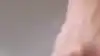ARTICLE
Working from home: how much can you claim on tax?
March 16, 2023-3 min read
The big question on the lips of Australians who’ve embraced the WFH life is: what can I claim on tax? To get you started, finance expert Katie Cunningham is here to explain the different methods work-from-homers can use to maximise their tax refund.
Want to make the most of tax time? Find out more about the EOFY sale here

What To Claim On Tax
The silver lining of being housebound for work is that items like computers, tech accessories and office furniture can potentially be claimed as a working-from-home tax deduction. When you work from home, even part of your internet and power bills can sometimes be claimed as home-office expenses.
Of course, it’s important to ensure your 2023 tax return is done the right way, so trickier deductions are best done through a tax agent. It’s also worth noting that the rules are different for full-time employees who are currently WFH than for self-employed Australians who run their business from home all the time.
“The silver lining of being housebound for work is that items like computers, tech accessories and office furniture can potentially be claimed as a working-from-home tax deduction.”
The Shortcut Method
In light of how many Australians now work from home, the ATO has introduced a new method to simplify our WFH tax claims.
The ‘shortcut method’ allows you to claim expenses based on a rate of 80 cents per hour for each hour worked from home, from March 1 2023 to 30 June 2023. The only catch is that this method includes everything – for instance, you couldn’t claim the cost on your laptop on top of this.
It’s a much more straightforward way to claim some money back at tax time, however it might result in a smaller tax refund than using other methods. But if you just want to get your tax done quickly, especially if you’re not going through an agent, this may be the best option for you
The Fixed Cost Method
The fixed rate method is similar to the shortcut method, however it allows you to claim a rate of 52 cents per hour for each hour worked from home.
The big difference is that it allows you to also claim the same rate on depreciation of home-office expenses, for instance your computer or any furniture. So if you bought a lot of tech and furniture to get your home office set up at the start of the pandemic, you may get a bigger return by using this method than you would the shortcut method.
The Actual Cost Method
If you’re looking to deduct the actual cost of things like computers and office furniture, this may be the right approach for you.
Under the actual cost method, you may also be able to claim a deduction for the cost of things like internet access charges, stationery, printer and printer cartridges, and repairs to your home office furniture. You could even claim a portion of the cost of heating, cooling and lighting your home office.
This method is a little trickier and has more rules involved, so you’re best off going through a tax agent to apply it. You can read more about how the actual cost method works on the ATO website.

Best Ways To Maximise Your Tax Back Under $1000
If you’re eligible to claim back some of the cost of your home office set-up on tax, here are a few ideas for improving your workspace.
The Epson Expression Home Compact 3-in-1 Printer is an inexpensive choice for getting your important work documents printed. It allows you to print on a variety of surfaces – meaning it’s as flexible as your WFH set-up.
The Ergovida EMC-01A Mobile Workstation has wheels to allow you to easily move it between rooms if you like to switch between the dining room, spare room and bedroom from day to day.
The Logitech M185 Mouse allows you to silently click and scroll so you can work from home without disturbing your partner or housemate.

Best Ways To Maximise Your Tax Back Over $1000
Looking to spend a little more? Here are some great home-office investments for the new financial year.
The HP 14” 128GB Laptop comes with an excellent HD camera for all your Zoom calls.
The Apple iMac 24" has the best camera and mic ever in a Mac – so you can look and sound your best in those important remote presentations and meetings.
The Microsoft Surface Laptop Studio converts from a regular laptop to a digital screen, so you can sketch, draw and take notes – perfect for creative professionals on the go.

How To Save On Home-Office Tech
Whatever approach you take for your 2023 tax return, anyone working from home can benefit from taking advantage of The Good Guys EOFY Sale.
With incredible savings on items like computers, tech accessories and office furniture, it’s the savviest time of year to upgrade your home-office set-up. If you do want to claim your purchases on tax, be sure to shop before June 30 and hold on to your receipts.
Don’t forget to check out more EOFY tips here
The right home-office tech and furniture can make your work days a lot easier. Visit us in-store or online for expert advice on how to boost your WFH set up for a productive new financial year.