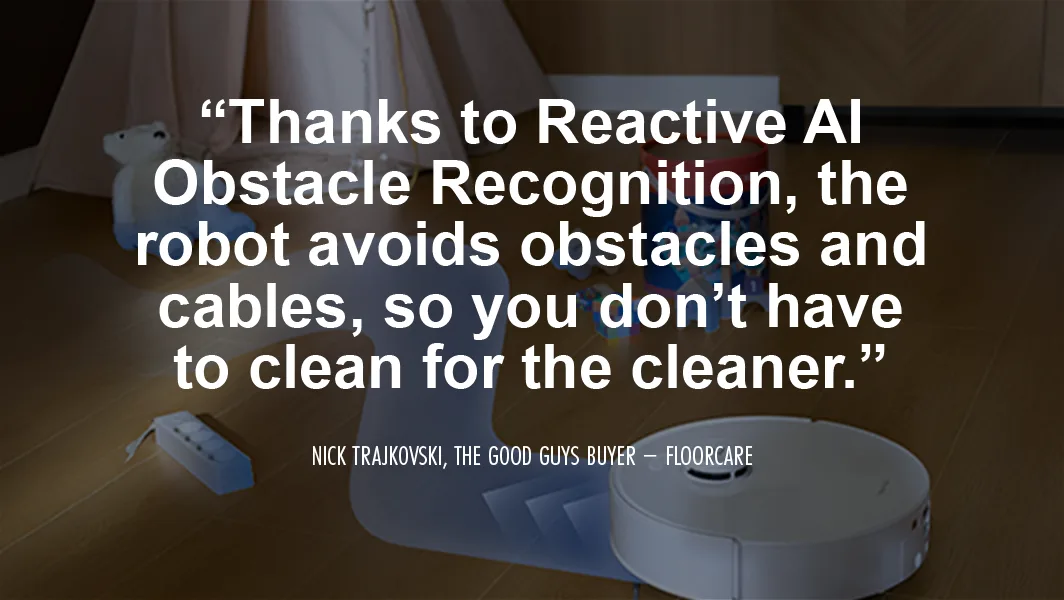Roborock Vacuum buying guide
Elevate your cleaning routine to new heights with a Roborock Robotic Vacuum Cleaner. Discover the Saros 10 Robot Vacuum with innovative tech, the S8 Robot Vacuum Range with powerful suction and next-level adaptability, and the QRevo Robot Vacuum combo ready to tackle dirt and debris on carpets and hard floors.

Featured: Roborock Qrevo Curv 2 Flow Robotic Vacuum
Experience a whole new level of clean with the Roborock Qrevo Curv 2 Flow, a next-generation roller-mop robot vacuum designed to make spotless floors effortless. Its real-time SpiraFlow fresh-water system, Roller Shield protection, and powerful 20,000 Pa HyperForce suction work together to eliminate dirt, grime, and debris with ease. Thanks to its Certified Dual Anti-Tangle System and multifunctional dock, you’ll enjoy a hands-free, truly hygienic clean every time.
The upgraded high-speed roller mop spins at 22RPM, scrubbing deep into spills and high-traffic messes while consistently receiving fresh water for a more sanitary clean. A precision scraper removes excess moisture and channels dirty water away, keeping the roller fresh after each pass. The advanced multifunctional dock takes care of stubborn build up by thoroughly washing the roller, separating clean and dirty water, and finishing with 55°C warm-air drying to prevent mould and odours - no disassembly needed!
With intelligent PreciSense LiDAR Navigation, the Qrevo Curv 2 Flow tackles tough dirt on any surface while mapping your home for the most efficient cleaning route. Its structured-light sensor and RGB camera help it recognize and avoid over 200 types of clutter, all while keeping privacy front and center with TÜV-certified cybersecurity and camera functions off by default. Plus, with features like launcher widgets, Apple Watch control, and upcoming Matter compatibility through the Saros 10R, you’ll enjoy seamless smart-home integration and effortless, one-tap cleaning.
Discover our favourite three features of the Roborock Qrevo Curv 2 Flow ...
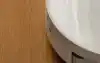
card media link to https://www.thegoodguys.com.au/roborock-saros-10-robotic-vacuum-rr-s1052-03-blk
SpiraFlow technology ensures the mop cleaner is constantly cleaned while it's mopping.

card media link to https://www.thegoodguys.com.au/roborock-saros-10-robotic-vacuum-rr-s1052-03-blk
A powerful 20,000 Pa HyperForce® Suction keeps all floor types clean.

card media link to https://www.thegoodguys.com.au/roborock-saros-10-robotic-vacuum-rr-s1052-03-blk
The Reactive AI Obstacle Recognition identifies and steers clear of objects.
Roborock Vacuum range

card media link to https://www.thegoodguys.com.au/roborock-saros-10-robotic-vacuum-rr-s1052-03-blk
Enjoy refined convenience with handy features including a thin design and reactive AI.

card media link to https://www.thegoodguys.com.au/roborock-saros-z70-robotic-vacuum-rr-sz7052-03-blk
Featuring the OmniGrip™ Mechanical Arm, say goodbye to constant maintenance.
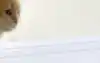
card media link to https://www.thegoodguys.com.au/roborock/vacuums-and-cleaners
QRevo and QRevo MaxV Robot Vacuums are here with intelligent and powerful features.
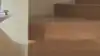
card media link to https://www.thegoodguys.com.au/roborock/vacuums-and-cleaners?refinementList%5Bmeta.tgg.algolia_attributes.general-information_family%5D%5B0%5D=Q%20Series
Powerful tools and intuitive features make cleaning simple.
More information on Roborock
Power, precision, perfection
The Roborock Saros 10 sets a new standard in home cleaning.
Cleaning beyond limits
Enjoy effortless, cleaner floors with the S8 MaxV Ultra Robotic Vacuum.
Elevated cleaning
The Roborock QRevo MaxV Robotic Vacuum is here to streamline cleaning.
Meet the S8 MaxV Ultra
Experience a new level of clean with the Roborock S8 MaxV Ultra Robotic Vacuum.
Roborock Vacuum FAQs
To create a schedule for your Roborock first download the Roborock app. From the Dashboard Settings select Schedules then Add a Schedule. From here you can customise the cleaning time, frequency, areas and cleaning mode.
Deleting a room on the Roborock map is easy; simply navigate to Profile then Home Management then Room Management and long press on the room to delete. To delete a section of a room or area draw border lines around it to create a new 'room' and then follow the above steps to delete.
Changing your Roborock Mop Pad is easy! Simply remove by flipping the robot upside down (and placing on a soft floor mat), rotating the mopping pad plates outward (making sure the pad plates are lifted) and using both hands to hold the mopping pad plates and lifting them to remove. To re-install, align the mopping pad plates with the pads and press them into place. Make sure you hear the click - this is how you know it has been installed correctly.
You can connect in four easy steps.
Download the Roborock app.
Select your current region and register for a Roborock account by your phone number.
Connect your robot device to the app by holding down the "Power" and "Dock" buttons which will results in a blue light blinking. You will then need to connect to your home wi-fi by following the prompts.
Tap the device in the Roborock homepage to access device to operate and wait until initialization reaches 100%.
Please note, the Robot Vacuum will not work on 5g.
The power light on your Roborock will remain lit once it is fully charged.