Electrolux Vacuum Buying Guide
Dust won't stand a chance against the Electrolux Vacuums and Cleaners range available in-store and online at The Good Guys. Explore the full range of stick vacuums, barrel vacuums, pet vacuums, bagless vacuums and vacuum attachments.

Featured: Electrolux UltimateHome 800 Cordless Vacuum with Clean Station
Vacuum more in one charge with the Electrolux UltimateHome 800 Cordless Vacuum with Clean Station, featuring the multi-functional emptying station that maximises efficiency, making cleaning as easy as possible. Extra battery charging, tool storage, and cleaning hose for maintenance, it's where functionality and versatility meet. Discover the top three features below ...

card media link to /electrolux-ultimatehome-800-cordless-vacuum-with-clean-station-efp81825sb
The PowerPro multi-surface nozzle powerfully picks up up to 99%1 of dust!
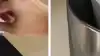
card media link to /electrolux-ultimatehome-800-cordless-vacuum-with-clean-station-efp81825sb
The automatic emptying station means no dust contact, with up to 8 weeks2 capacity!

card media link to /electrolux-ultimatehome-800-cordless-vacuum-with-clean-station-efp81825sb
Enjoy up to 100 minutes of continuous cleaning using the complete unit.
1 Based on internal tests according to IEC 62885-4.
2 Internal tests calculated on 50 grams of standard DMT dust per week. Actual capacity may vary according to actual dirt load and clean frequency.
Shop Electrolux Cordless Vacuums
Electrolux Vacuum range

card media link to /electrolux/vacuums-and-cleaners/vacuum-cleaners/stick-vacuums
Explore the range of high quality and powerful stick vacs.

card media link to /electrolux/vacuums-and-cleaners/vacuum-cleaners/barrel-vacuums
Give every room in your home a deep clean with the power of a Barrell Vacuum.
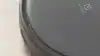
card media link to /electrolux/vacuums-and-cleaners/vacuum-cleaners/robot-vacuums
Electrolux Robot Vacuums are here to transform the way you vacuum (and mop!).

card media link to /electrolux/vacuums-and-cleaners/vacuum-cleaners/pet-vacuums
Electrolux's suite of Pet Vacuums make it easy to clean up after your furry friends.
Shop Electrolux Vacuums
Electrolux Vacuum FAQs
Electrolux Vacuums are a great option, well-built, quiet and great for allergies due to strong filtration. There is a versatile range to choose from whether you're after a stick vacuum, robot vacuum, pet vacuum or barrel vacuum.
Follow the below simple steps, please note this may change depending on the model.
1. Unplug it – Always disconnect from power first. 2. Remove parts – Take off the dust bin, filters, and any attachments. 3. Find and remove screws – Look underneath or on the back of the vacuum. 4. Open the casing – Gently pull apart the cover to access the inside. 5. Clean or check inside – Remove dust and inspect for blockages or damage. 6. Put it back together – Reassemble in reverse order.
Follow the below simple steps, please note this may change depending on the model.
1. Unplug the vacuum. 2. Open the filter compartment (usually on top or side). 3. Remove the old filter carefully. 4. Insert the new filter in the same position. 5. Close the compartment securely. 6. Plug in and test the vacuum.
Tip: Replace the filter every 3–6 months, or more often if you have pets or allergies. Use Electrolux filters for best results.