Samsung Fridge buying guide
Discover Samsung's range of Refrigerators at The Good Guys. Keep food fresh and entertaining stress free with Samsung's innovative technology and clever storage solutions, these fridges are the perfect addition to any modern kitchen.

Featured: Samsung's AI Family Hub™
More than a fridge, Samsung's AI Family Hub™ is here to take your kitchen to the next level! Featuring the new and innovative AI Vision Inside, managing your food has never been simpler (or smarter). Using camera's inside your fridge to track your produce's freshness, plus even give recipe suggestions. Click 'Read More' below to learn more about the incredible tech.

card media link to https://www.thegoodguys.com.au/samsung/fridges-and-freezers/refrigerators#facet:140138397109115117110103327097109105108121327211798
Enjoy a smart way to help manage your food. Using internal cameras, this AI Fridge will help keep track of your produce.

card media link to https://www.thegoodguys.com.au/samsung/fridges-and-freezers/refrigerators#facet:140138397109115117110103327097109105108121327211798
Connected living made easy at the heart of your home! Stay organised (plus so much more) with the Family Hub tablet.

card media link to https://www.thegoodguys.com.au/samsung/fridges-and-freezers/refrigerators#facet:140138397109115117110103327097109105108121327211798
Meet Samsung's triple cooling technology! Supplying cool air independently to 3 compartments in your fridge.
Samsung Family Hub Fridges
Samsung French Door Fridges
Samsung Bottom Mount Fridges
Samsung Top Mount Fridges
Learn More About Samsung Fridges & Cooking

card media link to /whats-new/meet-the-star-fridge-of-the-samsung-kitchen
Fridge benefits: meet the star of the Samsung kitchen!
November 2•4 mins readOptimal cool, elegant design and energy efficiency – the best fridges have it all. “When you’re upgrading, the aim is to find a fridge that helps you save on food waste and energy use and, at the same time, serves up new features that help make life just that bit easier,” says Peter Simic, The Good Guys Buyer – Refrigeration. “With a Samsung French door fridge, you’re onto a winner.”
Cue the Samsung 648L French Door Refrigerator – the heart of the modern kitchen and the centre of operations in a busy household. This hero of the Samsung 7000 Series French Door Refrigerator range offers plentiful storage, top cooling tech and easy convenience (iced water on tap!). And did we mention its exceptional good looks?
“This is fridge design at its finest,” says Peter Simic. “The built-in Beverage Centre dispenses ready-made ice and water on the inside, while the exterior sits flush with joinery for a seamless, modern look.”Here’s how the latest Samsung French door fridge keeps things cool, calm and complementary in a Samsung kitchen.
Read more.
card media link to /whats-new/introducing-samsung-french-door-fridge-range
Your guide to Samsung’s French Door Fridge Range
January 30•4 mins readThe luxurious range of Samsung French Door Fridges are sure to take centre stage in anyone’s kitchen, thanks to their sophisticated style and efficiency. This guide will step you through the latest Samsung 7000 Series and the Samsung 5000 Series French Door Fridges which feature a variety of innovative features that really prove there is a Samsung Fridge perfect for every Australian family.
Read more.

card media link to /whats-new/samsung-kitchen-appliances-of-the-future
AI chef: Samsung serves up the future of cooking
February 22•6 mins readSamsung are taking over kitchen duty with some of the smartest cooking appliances we’ve ever seen. We’re talking super intuitive AI oven tech, cooktops and rangehoods with Wi-Fi connectivity, customisable dishwashers and feature-packed fridges that will fill your water jug for you.
“For sleek, modern kitchen appliances powered by mind-blowing artificial intelligence and next-gen tech, Samsung’s latest range is everything that kitchen dreams are made of,” says Tania Grillinzoni, The Good Guys Buyer – Cooking and Dishwashers.
“These Samsung kitchen appliances are on the cutting edge of kitchen ingenuity and they’ve got designer looks too. Home interior aficionados are raving about the range which allows you to match your cooking appliances, fridge and dishwasher for a complete suite of curated appliances – a huge win for cohesive kitchen design.”
Keen to complete your dream kitchen with a suite of Samsung appliances designed for convenience, style and mealtime mastery? Here are the appliances you need.
Read more.
Samsung Fridges FAQs
If you have a Samsung Side by Side or French Door Fridge with an ice or water dispenser, you will have a water filtration system either on the inside or outside of your fridge. Your fridge will notify you roughly every 6 months to remind you to replace your filter! Replacing your filter is easy, click here to go to Samsung's guide with step by step notes on how.
Want to reset your Samsung fridge? Follow these simple steps!
Unplug your fridge (or turn off the power at the circuit breaker).
Wait at least 5 minutes for the electric charge to clear.
Put the power back on again.
To adjust the temperature, simply tap the Fridge Manager widget on your Family Hub. Choose either the 'Fridge' or 'Freezer' section. Then, utilize the up and down arrows until you reach your desired temperature. After making your selection, click 'Save'.