Chromebooks buying guide
Meet Chromebook - powered by ChromeOS, every Chromebook features your favorite Google apps, stress-free security, and speed you can rely on.

Discover Chromebook Plus
Experience the magic of Google Al with Gemini on Chromebook Plus. And with double the speed and memory, you have the power to do more.
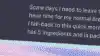
card media link to /computers-tablets-and-gaming/desktop-and-laptop/chromebook
Write and rewrite with help from Google Al. From blog posts and reviews, to social posts and clever copy comments.

card media link to /computers-tablets-and-gaming/desktop-and-laptop/chromebook
Chat with Gemini to supercharge your ideas, and get help planning, writing and learning, right from your home screen.

card media link to /computers-tablets-and-gaming/desktop-and-laptop/chromebook
Reimagine your photos with Magic Editor in Google Photos. Tap or circle the object you want to edit to reposition or resize.
Discover Chromebook
From deadlines to downtime, Chromebooks let you do it all with your favourite Google apps and features, stress-free security, and speed you can rely on.

card media link to /computers-tablets-and-gaming/desktop-and-laptop/chromebook
Fast Boot starts you up in under 10 seconds for more doing, less waiting. Jump right into note-taking, binge-watching and more.

card media link to /computers-tablets-and-gaming/desktop-and-laptop/chromebook
Fortified with layers of built-in protection, Chromebooks help keep viruses out. Stress-free like security should be.

card media link to /computers-tablets-and-gaming/desktop-and-laptop/chromebook
Popular apps for streaming, gaming, creating, and staying organised are available on Google Play.
Features of the Chromebook - great for study

The must-have Computer
10 reasons students and families should switch to Chromebook. Read more.

The Everything Button
Chromebooks have one button that will help you find what you need - and fast.

Family Link
Set digital ground rules for children using Chromebooks, such as screen time limits.

Touchscreen
The perfect feature for those on-the-go, swipe, tap and scroll.

Simple set-up
Log into your Google Account - all your Google Drive files and Chrome preferences will follow!

Automatic backup
Google Drive will automatically save when using Google Docs, Sheets or Slides.

Long battery life
Work and play with up to 12 hours on a single charge!
Features of the Chromebook - ideal for working at home

Security, built in
Featuring built-in virus protection and secure support for multiple users.
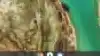
Picture-in-picture viewing
Catch up on emails, whilst watching your fave TV show with picture-in-picture viewing.

Microsoft Office - compatible
Whether it’s Word or Excel®, you can easily find the apps on the web.
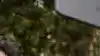
Offline access
No Wi-Fi? No problems! Pre-download content and enable offline access.
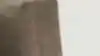
Ready when you are
Not only do Chromebooks boot up in seconds, they also update automatically.

Instant tethering
Instant Tethering will keep you connected to your phone’s Wi-Fi hotspot, automatically.
Chromebook FAQs
Chromebooks operate on Chrome OS, a Linux-based operating system developed by Google. Chrome OS is designed primarily for web browsing and cloud-based computing, with native support for Google's suite of productivity tools like Google Docs, Sheets, and Slides.
Yes, you can use Microsoft Office applications on a Chromebook. While Chromebooks natively support Google's productivity suite, you can also access Microsoft Office applications through the web or by downloading them from the Google Play Store. Additionally, Microsoft offers web-based versions of Office applications that are compatible with Chromebooks.
Chromebooks are inherently more secure than traditional laptops due to their sandboxed architecture and automatic updates. Chrome OS employs multiple layers of security measures to protect against malware and viruses. As a result, Chromebooks typically do not require antivirus software. However, users should still exercise caution when browsing the web and downloading files to minimize security risks.