Tablet buying guide
◮ Entries close 11:59pm AEDT 25/02/2026. Full terms and conditions available here. Entrants must register and opt in to receive marketing material from The Good Guys at time of entry and stay opted in until the redraw winners are notified to the email address provided at the time of entry on 16/03/2026. Winners’ details will be published on The Good Guys’ website from 26/02/2026 for 30 days. Entrants must be Australian residents 18 years or older, only one entry accepted per person.
Types of operating systems
So many companies have released their vision of mobile computing perfection that choosing from all the available options can seem a bit daunting. These tablet tips should help give you the knowledge you need to have confidence in your next purchase. The operating system is the core platform your tablet and its applications will run on, each of which have their own specific layouts and features. The most common operating systems are:Apple iOSThis is the standard for all Apple devices and has been tried and tested over many years - it is popular and easy to use. iPadOS 18 is the latest operating system for iPad. It includes new ways to work with Apple Pencil, new in-app experiences and ways to customise iPad even further. The newest iPads include Apple's AI software - Apple Intelligence.AndroidThis OS in intuitive and simple to navigate, also having been around for many years. It may have options to sync other Android operated devices to your tablet for ease of use around the home. Android 15 introduces a suite of privacy and security tools to keep data safer and the ability to create a separate private space on your device with another layer of authentication.Windows 11This operating system has all-new features including Smart App Control that can predict which apps are safe to run on Windows 11, Generative erase that swiftly removes elements from a photo and Microsoft Copilot - your AI companion. It also has time-saving tools including Snap layouts, where you can quickly organise what's on your screen, plus, you can connecct your Android or iPhone devices to manage notifications right from your Windows PC.
“Entry-level tablets have up to 32GB of storage, easy-to-use IOS and Android systems, plus speedy processors, which makes them a quality budget buy.”
- Jason Tavoletti, The Good Guys Buyer – Tech.
Considerations for choosing a Tablet
Screen size
It's the first thing you notice, so it's likely to be an important consideration. Tablets range from as small as eight inches (measured diagonally from corner to corner) to over 15 inches. Simply browsing the internet while out and about? You can probably get away with a smaller screen, but streaming TV shows and movies, reading and playing games will upscale your requirements considerably.
Screen resolution and sharpness
Image sharpness requirements will depend on how you're using your tablet. Around 1024 x 600 will be fine for surfing the web, but upgrading to 2560 x 1600 (like Samsung's Tab S Super AMOLED Display) will make text and images crystal clear. If you're a fan of ebooks, purchasing a higher resolution tablet is definitely recommended to make text more clear and to prevent overstraining your eyes.
Touch responsiveness
A touchscreen is how users interact with tablets, so if you have a chance in store, play around with each tablet you are considering, or even borrow one from a friend. Picking a model that feels responsive and natural to you is extremely important. Factors to consider:
Grease-resistance covers
Multi-touch screen for better manipulation
Glare protection
2-in-1
Want the portability of a tablet with the convenience of a detachable keyboard? Consider a 2-in-1 laptop. Perfect for multitasking, working or studying on-the-go, 2-in-1 laptops feature responsive touchscreens and 360-degree hinges, allowing you to effortlessly switch between laptop, tablet, and stand modes.

Tablet storage capacity
There is a huge difference in storage capacity on tablets, ranging from as little as 32GB all the way up to 1TB. Your storage capacity requirements will depend on:
Budget – extra capacity can add significantly to price
How many films, songs, games and documents you wish to store
Whether you have external memory cards for additional storage
Memory is typically expandable by the use of a micro or mini SD card- check the specifications of the tablet you are considering for which size it takes, as you may want to purchase a memory card together at the same time.
Range of apps available
Apps just means applications, and apps are a central feature of tablets – you can find one for almost anything you desire, whether it's office work, news, streaming TV shows and movies, maps, social networking and more. Your choice in apps will depend largely on the operating system you choose, with each OS offering different app vendors, including Apple's App Store and iTunes, Windows Store and Google Play for Android.
Accessories
Once you've chosen which type of tablet to purchase, you'll want the right accessories to go with it. From keeping your tablet protected with a durable case or carry bag to wireless pens and keyboards, you'll find everything you need for your iPad or tablet at The Good Guys. When purchasing accessories for your tablet, you can check whether a product is compatible with your device by navigating to the Compatible Products section on the product page.
Watch videos about popular Tablets
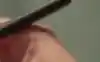
The Samsung Galaxy Tab S8 Series
Produce amazing works of art on the Samsung Galaxy Tab S8 Tablet Series.
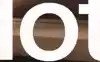
Windows Copilot+
Boost your productivity with Copilot on Windows 11 PCs from The Good Guys.

The Microsoft Surface Pro 8
Create fantastic designs while on the go with the all in one Microsoft Surface Pro 8 Tablet Line.
More tips, advice & buying guides

card media link to /whats-new/best-cheap-tablets
Best value Tablets to suit your budget
November 14•3 mins readPart smartphone and part laptop, the tablet is technology’s answer to all our in-between needs – and it doesn’t need to cost the earth! From right-priced Apple iPads to Android devices, rest assured cheap tablets have all the top tech you need to send emails, stream movies, surf the web, set up educational games for the kids, and more.
Look for speedy processors, bluetooth connectivity to hook up your wireless headphones, and up to 12 hours of battery life for on-the-go use, to make the most of slim and lightweight tablet designs.
There’s always a way to level up your tech without upping the cost. We’ve got all the info you need to find the best value tablet.
Want more Back To School inspo? Check out our Back to School hub!

card media link to /whats-new/top-5-best-selling-tablets
Best selling Tablets for home learning
October 7•2 mins readGearing up for home learning? A tablet is always a great choice to make education more interactive and fun.
With an Android tablet or Apple iPad, students can take notes during or after virtual classes. Explore the Play Store and App Store for a range of educational apps to assist learning for all ages. Read more about our top selling tablets below and find the perfect one for you or your kid's learning needs, from leading brands like Microsoft, Samsung, Apple and Lenovo.

card media link to /whats-new/the-best-tablet-apps-for-kids
How a Tablet can set your child up for success
December 17•3 mins readTablets are one of the best inventions for primary school-aged kids in recent years: they’re extremely interactive, easy to use, and chock-full of apps for education, fun and all their special interests. Whether they’re using an iPad or Android tablet (like the Samsung Galaxy Tab S9 FE), there’s definitely more than enough out there to keep your child happy and learning all through primary school.
Want more Back To School inspo? Check out our Back to School hub!

card media link to /whats-new/best-tablets-ipads-for-students
How to choose the best Tablets and iPads for kids & students
October 7•5 mins readAs the start of a new school year approaches, you might be thinking about what tools and tech your kids need to become the best little school students they can be. As technology becomes more integrated into classrooms and learning goes online – there are more options than ever to choose from.
So if you’re after information and advice on choosing the best iPad or tablet for your primary school or high school student, then you’ve come to the right place! In this article, we take a look at the tablets, iPads and accessories on offer that can help to boost kids’ productivity at school. Want more Back To School inspo? Check out our Back to School hub!
Tablet glossary
We’ll break down all the tech talk and acronyms that you need to know.
Tablet
A handheld, portable touchscreen device, typically with a mobile operating system.
Laptop
A small portable computer with a screen and keyboard.
2-in-1
A laptop that can be used as a tablet when the keyboard attachment is removed.
Resolution
Refers to the number of pixels that can be displayed on a screen. Higher resolution results in a sharper, clearer image.
Processor (CPU)
A Central Processing Unit enables a computer to function by executing basic instructions.
Random Access Memory (RAM)
RAM is a short-term memory bank where your CPU stores important data that needs to be accessed quickly. It loses content when the computer is turned off.
FAQs
To set up your Android tablet as a smart calendar, install the Google Calendar App from the Google Play Store, sign in with your Google account and sync your events with your device. Now you can add the Calendar widget to your home screen and use Google Assistant to create events and ask about your schedule.
To restart your Samsung tablet, hold down the power button and volume down button for 30 seconds, until the screen goes black. For more information, head to the Samsung website.
To perform a factory reset on your Samsung tablet, navigate to the Settings app, tap General management, tap Rest and then Factory data reset. Note: Make sure to save any information you need prior to the factory reset because your personal information may not be recovered. See the Samsung website for more information.